
TrackMaster Basic is the choice for intermediate level players searching for handicapping data files with a little extra info. The companion software program helps analyze the categories of exclusive ratings and statistics found inside each data file.
Warning: This is legacy software and may not perform properly on newer computers or operating systems. Race Lens is the most comprehensive and updated software product available.
-
Features
Key features of this product include
• Multiple File Formats
Data files in EXE format, plus PDF race programs included with purchase.• Speed Figures & Class Ratings
Exclusive speed figures & class ratings help you quickly and easily handicap the races.• Power Ratings
Identify top contenders using our powerful ratings.• Pace Analysis
Average running positions for the early, middle and finish of a race.• Jockey & Trainer Stats
Stats for jockeys and trainers over limited categories and time periods. -
Pricing
Billing options for this product
- A la carte - No minimums, billed as used
-
-
single card $3.75
-
- Regular subscription - 20 downloads per calendar month.
-
-
1 month $39.95
-
3 months $109.95
-
6 months $209.95
-
12 months $399.95
-
- Unlimited subscription - No download limits
-
-
1 month $99.95
-
3 months $274.95
-
6 months $524.95
-
12 months $999.95
-
- Details
Information and explanations about this product- Detailed Description
Welcome To TrackMaster Basic
TrackMaster Basic is a collection of handicapping information developed by a team of racing experts and software engineers to help you become a more effective and profitable handicapper. It is intelligent, innovative, informative, and interactive. Serious players know the value of having information not available to the masses and that's why it gives users the advantage.
TrackMaster Basic provides all the same reliable information you've come to expect in a traditional race program including such items as post time, race conditions, purse, available wagers, program number, post position, morning line odds, pedigree, owner, jockey, trainer, etc. The updated race card files are accessed directly from inside the software program installed on your computer. They are available for download 24 hours a day, often several days ahead of the races depending on the track schedule.
Special Features Of TrackMaster Basic
MULTIPLE FILE FORMATS
TrackMaster Plus includes PDF printed past performances that can be downloaded from our web site.
PAST PERFORMANCE INFO
Up to twelve races of historical past performances and workouts, complete with exclusive speed figures and class ratings. Other data elements include track, date, race number, track condition, fractional and final race times, calls with lengths back, jockey, odds, and top finishers.
SELECTIVE DISPLAY
The software allows you to sort various columns of data, mark and highlight stats that are important, hide data for horses that are no longer of importance while handicapping, as well as compare horses head-to-head in selected categories.
PERFORMANCE RATINGS
TrackMaster produces several different kinds of ratings. Speed figures are for horses and measure performance in a single race. Class ratings are for races and judge the level of competition. Power ratings are for horses and are weighted averages of several different handicapping factors. For all ratings, the higher the number the better.
- SPEED FIGURES: TrackMaster assigns a speed figure to each horse's race, where there is enough information to accurately do so. These figures tell you how fast a horse has been performing. It is based on the horse's actual time and other factors, called variants, such as the composition and condition of the track.
- CLASS RATINGS: TrackMaster assigns a class rating to today's and historical races. The class rating for a race is made up of a weighted average of the previous speed figures from the horses entered in that race. The number is basically a projection of what the expected winning speed figure would be for that particular race.
- POWER RATINGS: The TrackMaster power rating is an overall indicator of the horse's potential profitability, combining the components of speed, class, pace and various other handicapping factors, updated using algorithms to maximize their effectiveness.
Click here for details and an important notice about our exclusive ratings.
SNAPSHOT
In addition to the TrackMaster power rating, this primary section presents a summary of the key pieces of information for each race, such as essential program information, the best speed figure each horse has run at today's distance and surface, as well as a horse's record at today's distance and surface.
PACE STYLE
A numerical measure of where a horse likes to run within a pack of horses in a race, by averaging the positions a horse has been in each point of call over his past races. Comparing the early figures to the middle and finish figures, you get an idea of which horses consistently run in front and which come from behind later in a race.
JOCKEY STATISTICS
Records for the jockey in combinations with the trainer and horse.
TRAINER STATISTICS
Records for trainers across the following categories: 1st time starters, 2 year olds, off claim, and off layoff.
CLAIM & LAYOFF
Recent claim info plus the horse's record after being claimed along with a horse's record after it has been off for varying amounts of days.
RECORDS & EARNINGS
Complete records and earnings for the horse's lifetime, this year and last year.
MEDICATION & EQUIPMENT
Displays what medication and equipment were used in each of the horse's past races.
- Product Key
This product is available in the following formats:
(Click to view a description of the layout/schema for each option)
EXE Data File - Database format files for use with the TrackMaster software and 3rd party handicapping programs.
Standard PDF - Fewer running lines per horse formatted to fit each race on a single page to save ink and paper.
- Software
This product may require the following software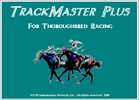 Click here and follow the instructions to download the TrackMaster Basic software for use with EXE data files.
Click here and follow the instructions to download the TrackMaster Basic software for use with EXE data files.
To install this program, click the link above and save the file to your computer's desktop or other easily accessed location. Next, double click on the file to run the TrackMaster Basic setup program. Follow the on-screen prompts to automatically load the software onto your system.
Note: If you are no longer able to automatically download race cards, please see our help section on how to manually download data files from our web site into the software.
- Help
Help guides and technical support for this product- Software Installation Problems
If you encounter a problem while installing the software please try the following tips:
1) Make sure that your user profile has administrator privileges to install and run software on the computer being used.
2) Re-download the software installer file, then restart your computer completely and attempt to run the setup program again.
3) Temporarily disable any security or anti-virus software on your computer that may be preventing our installer from running.
4) Delete files in the c:\windows\ folder that are named setup.exe, setup1.exe, etc. then attempt to install the program again.
- Downloading Data Files Into Software
Data files used with TrackMaster Basic come in an executable (EXE) format and are automatically downloaded to the proper location from within the software.
If your software is no longer able to automatically download race cards, please follow the steps below for manually downloading data files into the TrackMaster software, a video tutorial is provided for your convenience.
1) From the product overview page, click the "DOWNLOAD" link.
2) Select the "Data File (EXE)" type, then pick the track and date you desire and click the "REQUEST DOWNLOAD" button.
3) You will be prompted to enter your user id and password as issued by TrackMaster, remember they are case sensitive.
4) Once your id & password have been authenticated by our system you will see the download confirmation screen.
5) In the middle of this screen look for the link that reads "Click here to download the file you requested" along with the name of the file.
6) Click this link and choose to save the file. The file should be downloaded and saved to the folder C:\Program Files\TrackMaster\Basic on your computer.
After you are done downloading a race card, close down your internet web browser and launch the TrackMaster Basic software. The race cards you have downloaded will be available to select by clicking on the "Change" icon inside the program.
Important Product AnnouncementStart handicapping the faster, better way with TrackMaster Basic! The software is FREE and contains a demo data file race card to get you started.
